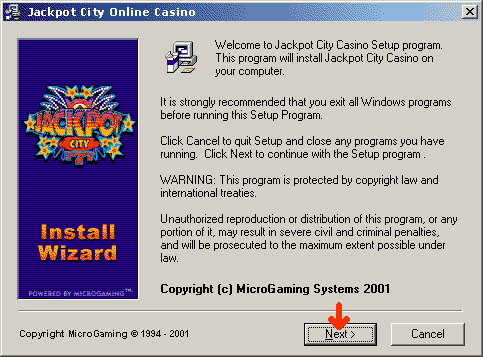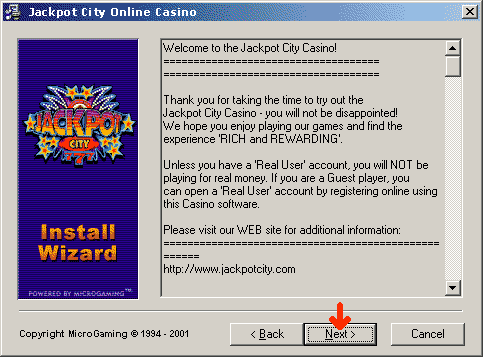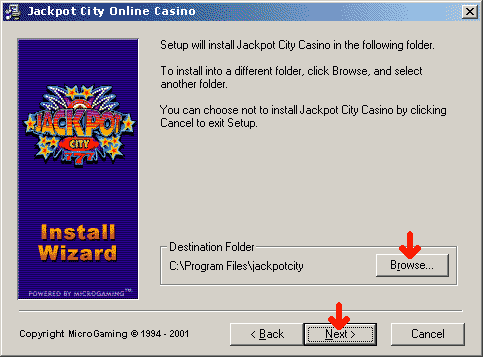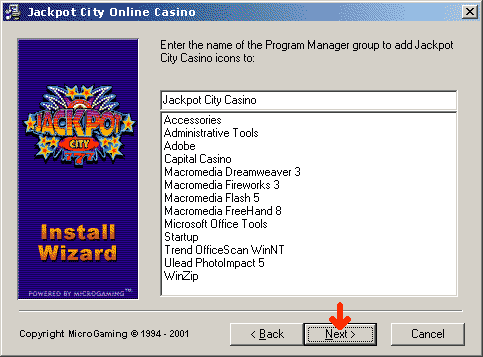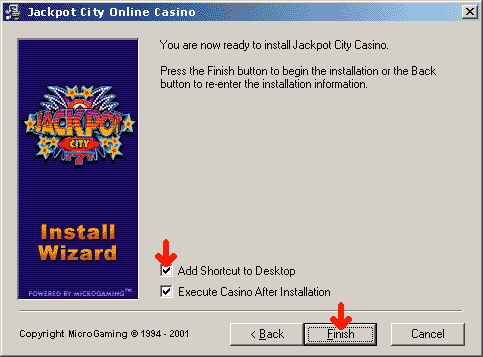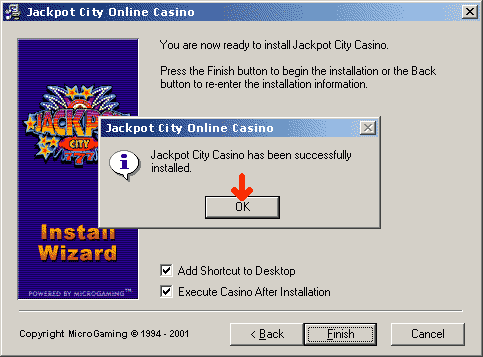|
|
 |
   |
 |
 |
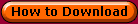
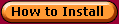
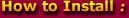
- The casino installation wizard will launch, and guide you through the remainder of the
installation process. Click 'Next >' to Continue.
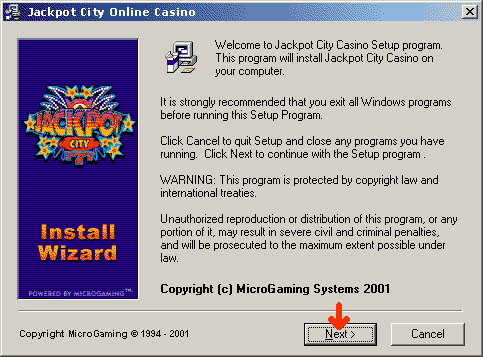
- Click 'Next >' to continue the installation process.
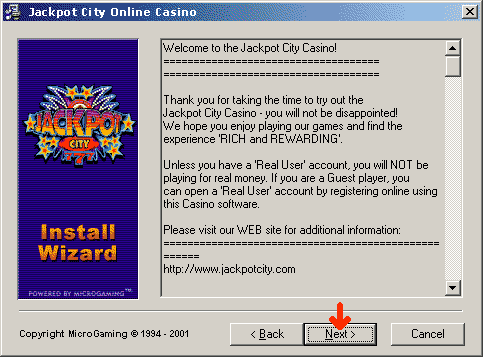
- To Load the casino into the default directory click 'Next >'. To select your own directory
click 'Browse'.
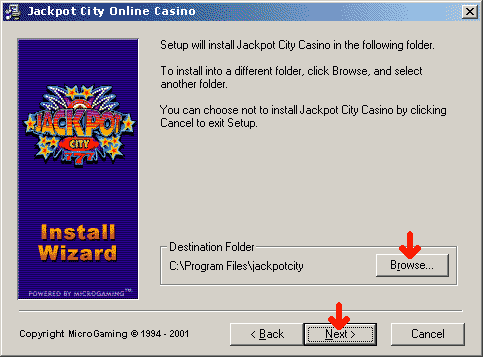
- Click 'Next >' to continue.
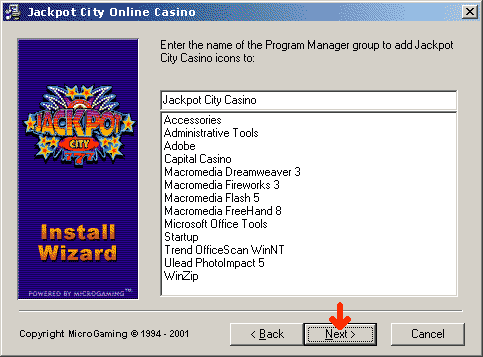
- You can place a shortcut to the Jackpot City software onto your desktop by checking the box
which says 'Add Shortcut to Desktop'. Then click 'Finish' to begin the installation of the Jackpot
City software.
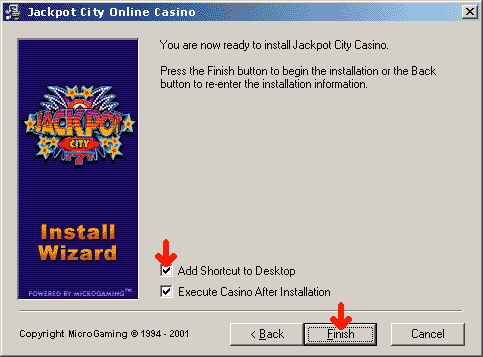
- Once the Installation has been completed, click 'OK' to launch the Casino Software.
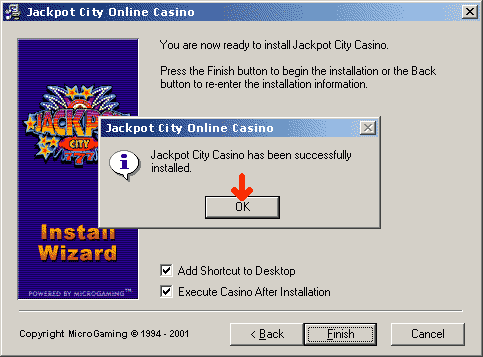
If you have any problems downloading or installing the software, please
Click Here
to contact our 24 hour Support.
Click Here to read our Privacy Statement.
Click Here to Return to the Download Page.
Getting Started Home
Home Casino Promotions
Casino Promotions Loyalty Points
Loyalty Points

Casino Information Banking
Banking Casino Support
Casino Support Webmasters
Webmasters Site Map
Site Map
|
|
 |
 |
|